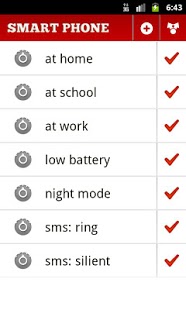Smart Phone Lite 1.4.2
Free Version
Publisher Description
Smart Phone makes your phone and tablet even smarter.
Create profiles with conditions(i.e. Location,Time,...) and settings(i.e. Wifi, Brightness,...). If all conditions apply, the profile gets activated and the settings applied.
Once a profile is activated, it will remain until one condition no longer applies. Then the previous settings get restored.
With the new and better widget for your home screen, you can't just see which profile is currently active, you also can manually can deactivate it and activate other profiles.
You will see, there are nearly endless possibilities and situations where Smart Phone can save you a lot of work and sometimes even some trouble.
Conditions:
* Location
* Time
* SMS text
* Battery
* Weekday
* Wifi network
Settings:
* WiFi
* Mobile data
* Bluetooth
* Brightness
* Ringer (i.e. Silent & Vibration)
* Custom volumes
* Airplane mode
Examples:
The profile for your home
A profile, that ensures, that your smartphone always rings and turns on your Wifi when you come home. Additionally you can add a time condition, so that the profile just gets activated at day time.
A profile for the night
Never get awakened by unintentional SMS or Emails. Create a profile, which turns your smartphone silent during a specific time at night. With the toggle-back-function you can ensure, that it's ringing again after this time.
You can't find your smartphone in your room and it's turned silent?
No Problem if you have a profile which reacts on a specific text in a SMS. Turn ringing on, call it and I'm sure you'll find it again.
More:
* Workplace
* School
* Low battery
* ...
About Smart Phone Lite
Smart Phone Lite is a free app for Android published in the PIMS & Calendars list of apps, part of Business.
The company that develops Smart Phone Lite is Bartl Dominic. The latest version released by its developer is 1.4.2. This app was rated by 1 users of our site and has an average rating of 4.0.
To install Smart Phone Lite on your Android device, just click the green Continue To App button above to start the installation process. The app is listed on our website since 2013-10-18 and was downloaded 9 times. We have already checked if the download link is safe, however for your own protection we recommend that you scan the downloaded app with your antivirus. Your antivirus may detect the Smart Phone Lite as malware as malware if the download link to at.bartinger.smartphonelite is broken.
How to install Smart Phone Lite on your Android device:
- Click on the Continue To App button on our website. This will redirect you to Google Play.
- Once the Smart Phone Lite is shown in the Google Play listing of your Android device, you can start its download and installation. Tap on the Install button located below the search bar and to the right of the app icon.
- A pop-up window with the permissions required by Smart Phone Lite will be shown. Click on Accept to continue the process.
- Smart Phone Lite will be downloaded onto your device, displaying a progress. Once the download completes, the installation will start and you'll get a notification after the installation is finished.